Registering an user
Now that the template has been created, you can register users. As we saw earlier, the template's embed contains a button "Register a character ”.
Once this button has been activated, you'll be presented with a series of forms to fill in.
Main form
The first form is always the same, whatever the model:
- Player (mandatory if moderation1): Select the user to be associated with the character. Pre-filled with the name of the person clicking.
- Character name (required or optional depending on model)
- Avatar (optional): Link to the image to be used for the form. If empty, the player's avatar will be used.
- Channel where to post the sheet (optional): Allows you to send the form to a room other than those defined by the template (
private_channelorpublic_channel). Leave blank to use default channels. - Private sheet (optional): If enabled (see private form), allows you to choose whether the form should be private (
xif yes, empty otherwise).
The listing can be hidden only if the private_channel option is enabled: even if the listing is sent to a channel inaccessible to others, they will be able to view it if this option is not enabled.
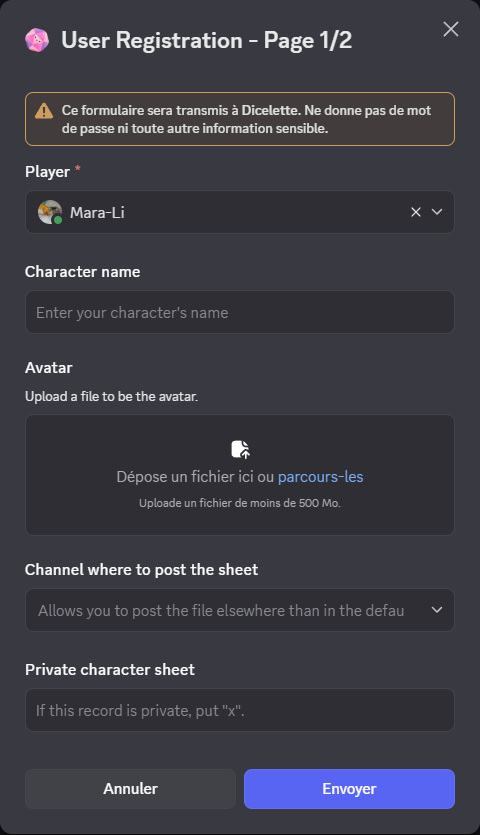
Statistics form
The following form(s) depend on the model:
- If more than five characteristics are present, several pages will be displayed.
- At each step, simply enter the value of the requested statistic (min/max controls and number).
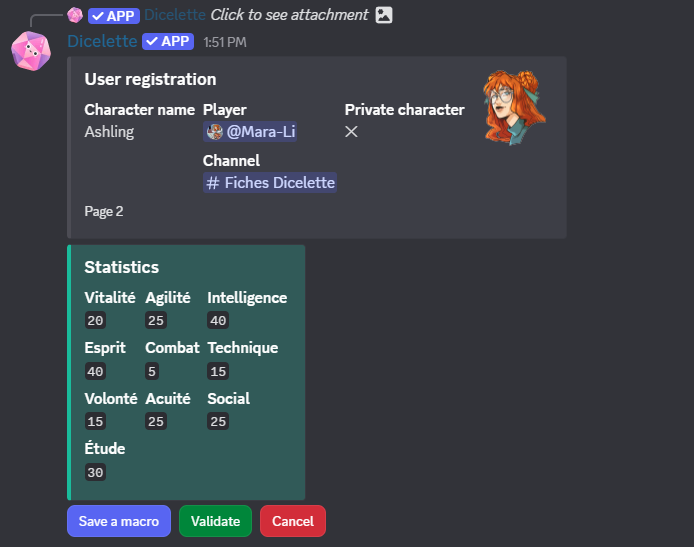
Registered dice
Once registration is complete (all statistics filled in), you can add specific dice for this character.
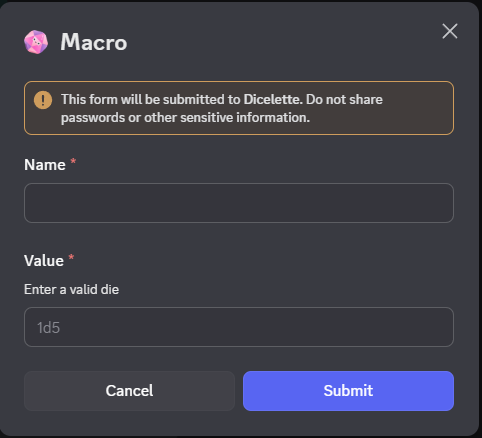
Each dice must be registered manually.
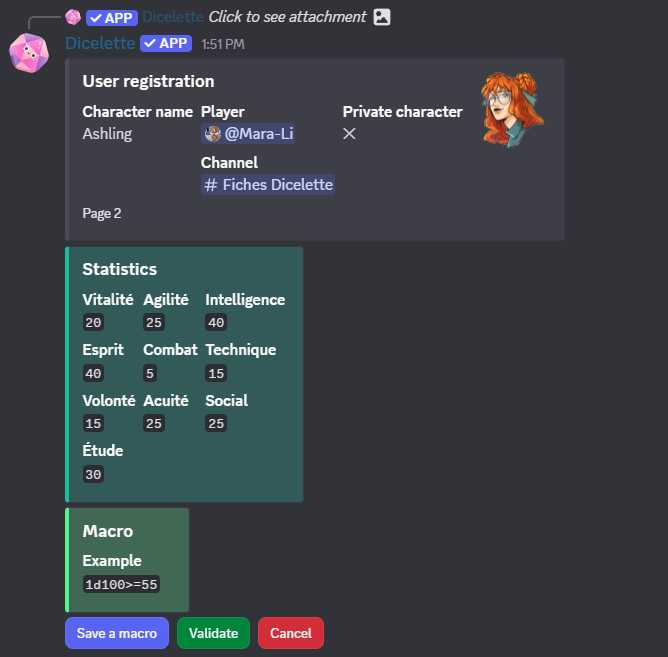
Validation
Click on "Validate ” to finalize the form.
The form will then be sent to the chosen salon (or to a thread named 📝 - [STATS] if no salon is defined or accessible).
Important reminders
- Form field syntax and auto-completion
- If auto-registration is enabled and a non-moderator clicks on the button, he'll only be able to register one character for himself.