General information
Dice Rolling
/roll (dice) (?hidden)
dice: The dice to roll, which can be a simple die (e.g.,d20,2d6+3, etc.) or a more complex expression.?hidden: Optional boolean to indicate if the roll should be hidden (cf. hidden roll).
To understand all the dice notations that can be used with the bot (direct, indirect, semi-direct notation), see this page.
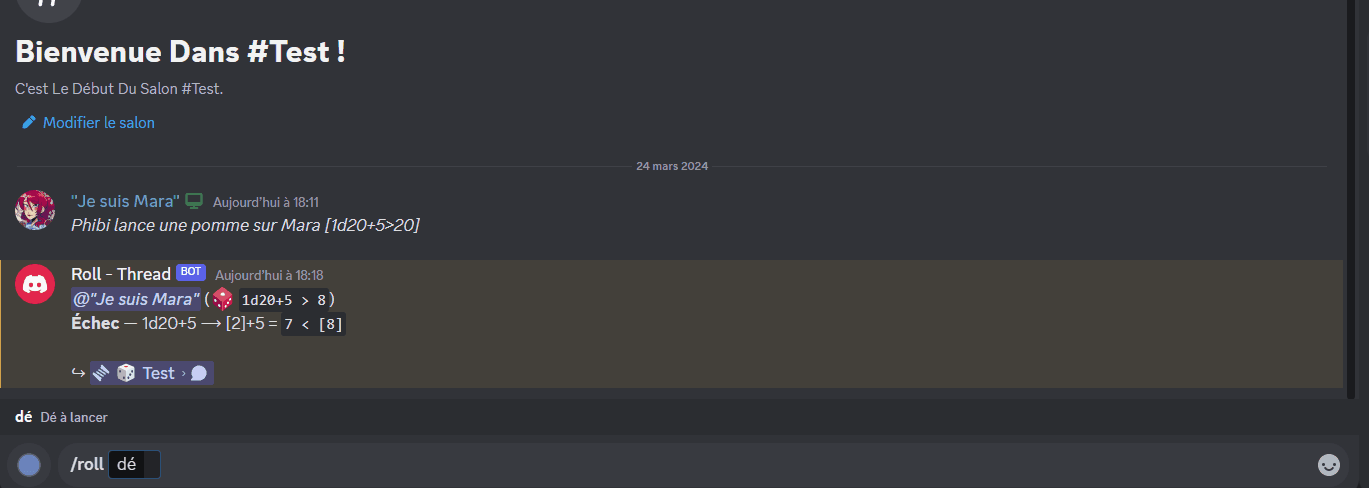
Creating a New Scene
/scene [name] (tempo)
name: The name of the scene, which will be used to create a thread.tempo: Create a time bubble (the thread will be prefixed by a clock and named with today's date by default)
The bot will then create a new thread, prefixed with 🎲, where it will send dice logs. This thread will be named after the scene, and all other threads prefixed with 🎲 will be archived.
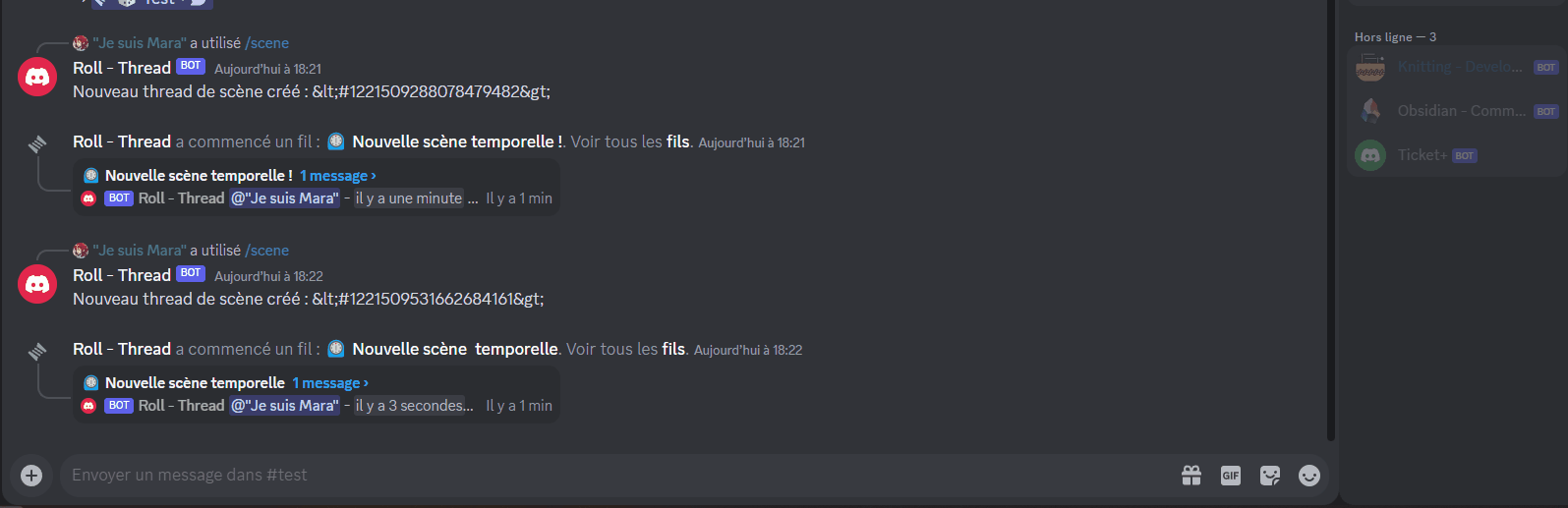
Karma
The bot will automatically count successful and failed rolls on the server by user. This only works for dice rolled with the bot with a comparison, indicating Failure or Success in the message. Critical are also counted.
This command allows you to obtain:
- A leaderboard of the most (or least!) lucky players on the server,
- The metrics of a specific player,
- Global statistics for the server.
/karma bilan (@user)
@user: Optional, allows you to get statistics for a specific user.
/karma leaderboard (type)
type: Allows you to choose the type of dice to display. Choices areSuccess,Failures,Critical Success,Critical FailureandTotal. Without a chosen type, it displays the server statistics, as well as the leaderboard for each type.
/karma server
Displays the global statistics for the server.
/karma reset (@user) (everyone)
Resets the ranking.
Options are reserved for administrators :
@user: Optional, allows you to reset the statistics of a specific user.everyone: Optional, if specified, resets the statistics for all users on the server.
Obviously, the karma only works for dice rolled with the bot, and does not work with custom crits that do not match the standard texts Failure, Success, etc.
Choose
/choose [list] (how_many)
list: A list of items separated by commas, semicolon or a space.how_many: Optional, number of items to choose. Default is 1.
This command allows to randomly select one or more options from a given list.
Help
There are several help commands, depending on what you need:
/help info: Displays general bot info, including how to roll a die or create a scene./help admin: Displays administration commands, such as logs or result_channel./help register: Displays specific help for registering a server model and character files, and directs you to documentation./help bug: Displays a link to create a bug report./help suggestion: Displays a link to make a suggestion./info: Get bot general stats (number of server, version, uptime) and useful links.