Character sheet
Attention
By default, all commands are disabled and must be enabled in the server's configuration panel.
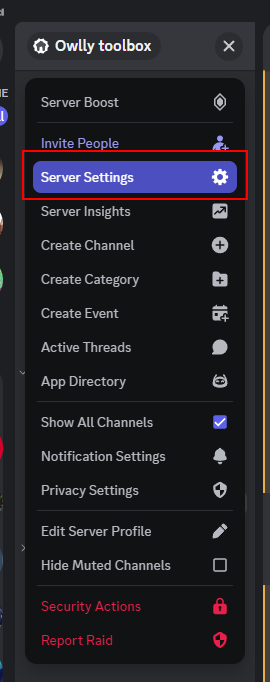
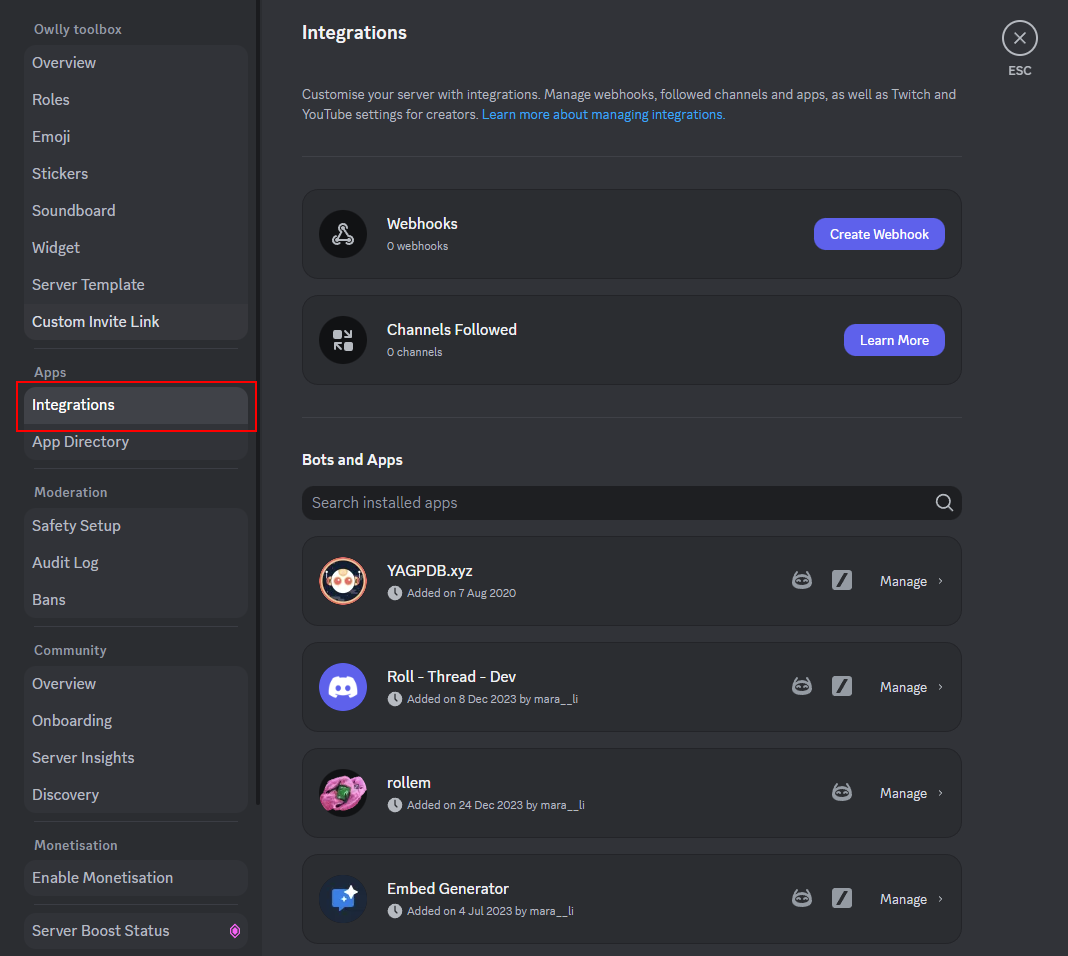
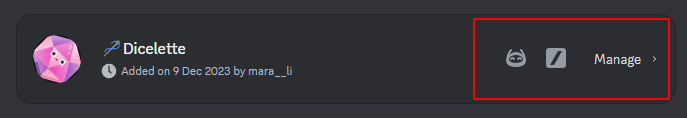
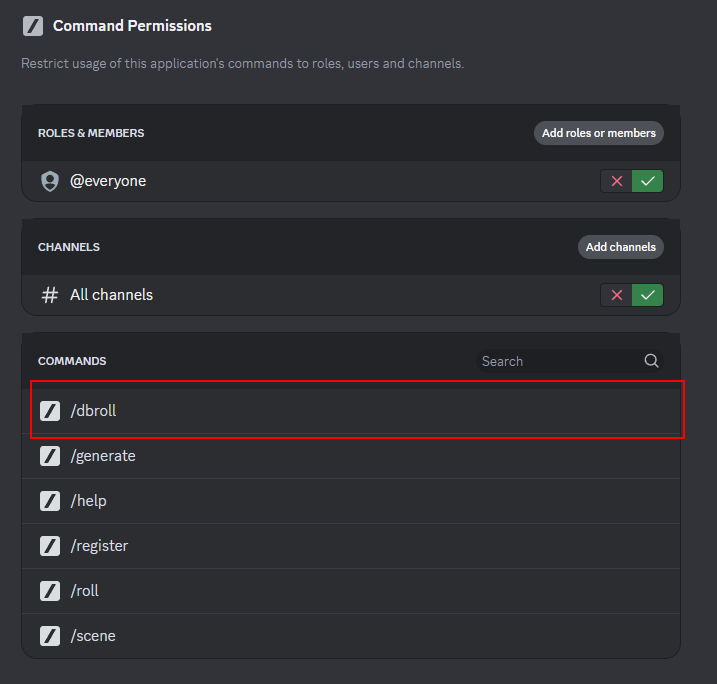
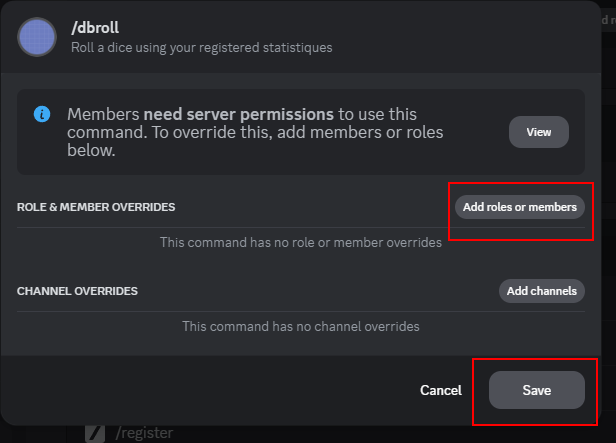
Dice Rolling
DBRoll (/dbroll)
The dbroll command is used to roll dice for statistics that have been previously recorded, allowing you to avoid remembering the basic characteristics of a character.
/dbroll [statistic] (*character) (comment) (success_threshold) (modifiers)
The command requires specifying:
- The statistic
- The character's name
- Any modifiers (such as advantage or disadvantage)
- Replacement of the success value (e.g., for a difficult roll), with indication of comparison (e.g., >= 10)
- Any comments on your action
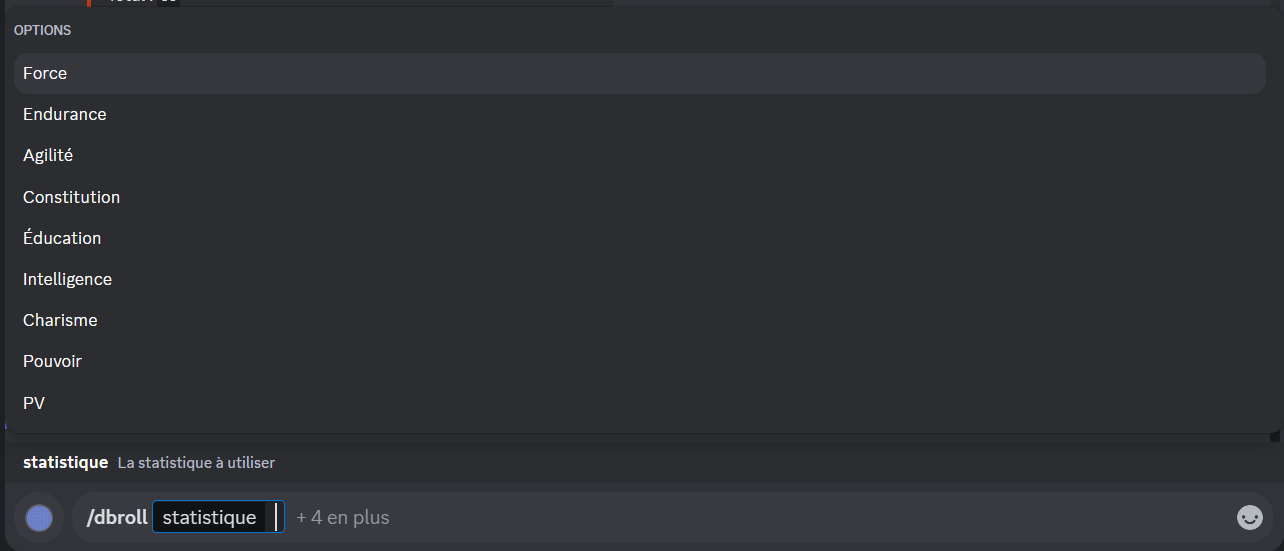
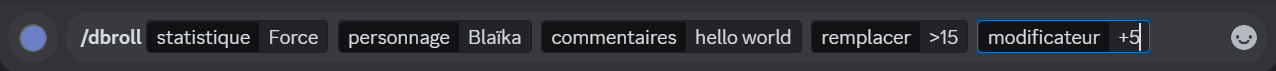
DBD (/dbd)
The dbd command allows rolling a registered die.
/dbd [*dice] (*character) (modifiers) (comment)
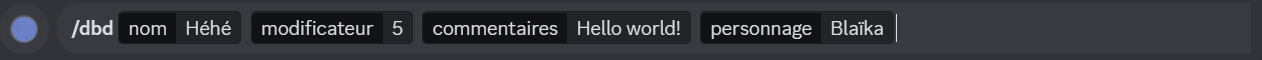
Others
The following three commands accept :
(@player): The player's name(*character): And/or the character's name
Display
/display (@player) (*character)
The display command allows you to view the statistics and dice of a character recorded in the database.
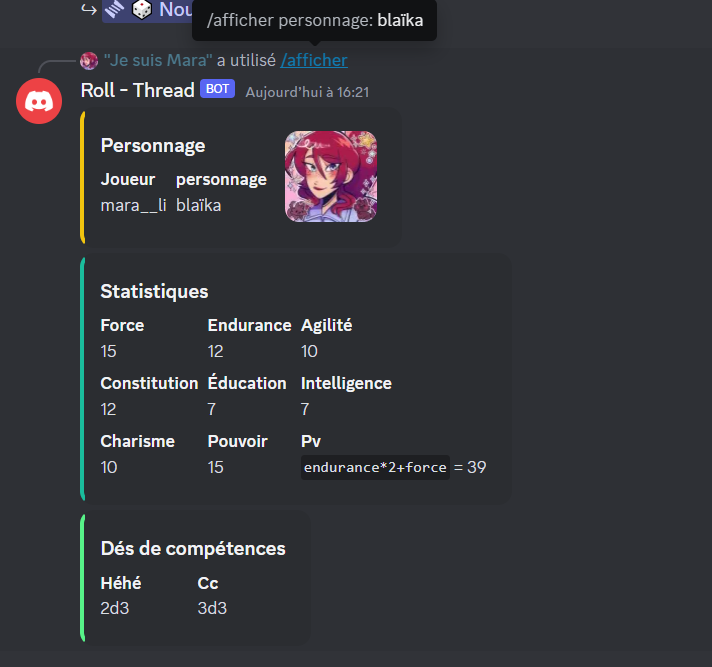
Graph (/graph)
/graph (@player) (*character) (line) (bg) (min) (max)
The /graph command is a "gimmick" feature that generates a graph from a character's statistics.
Optionally, you can also specify colors with:
line: For lines (default,#0e47b2).background: For background (default,#0e47b2).
Colors can be in hexadecimal or RGB. For example, #FF0000 or 255,0,0.
Finally, you can set a minimum and maximum for the axes with min and max.
By default:
- The minimum is calculated according to the server template (if existing).
- The maximum is determined in different ways:
- If a maximum is defined by the template, it will be used.
- Otherwise, it will be based on the critical success value.
- If neither of the two previous options is available, it will be based on the die value (for example, if
1d20, the value will be 20). - As a last resort, it will be automatically calculated based on the user's statistics.
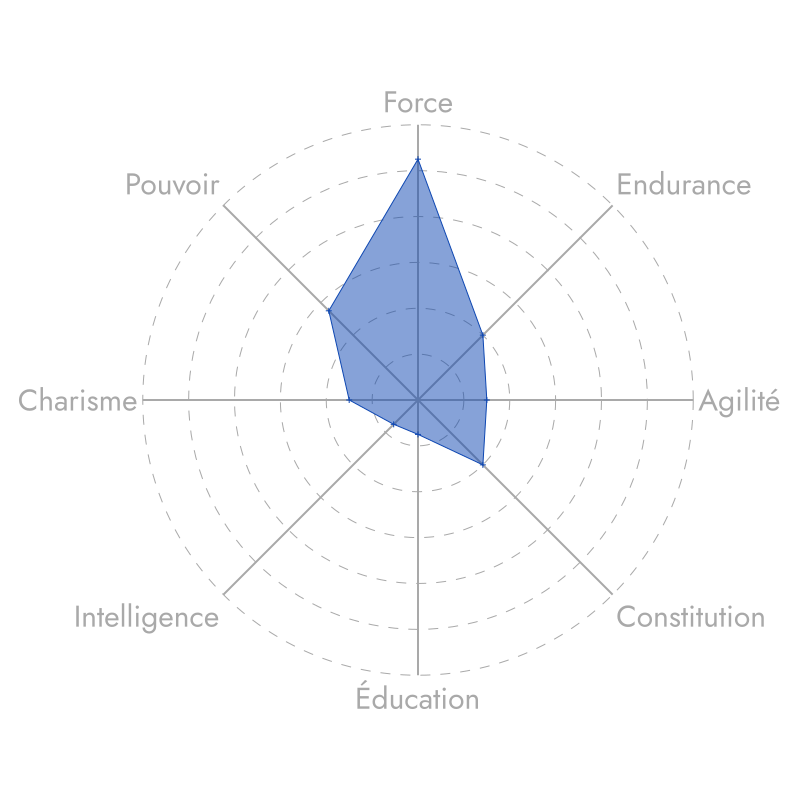
Edit user (/edit)
If the embed doesn't have the select button, it will be automatically added by the command.
Avatar (/edit avatar)
/edit avatar [url] (@player) (*character)
The edit_avatar command lets you modify the image of a character stored in the database.
This will change the embedding of the character sheet.
By default, the command will modify the image of the person who used it. Only moderators can modify the image of another player.
Images stored on Discord cannot be used as their links change regularly. It is therefore mandatory to use external links, for example, by using imgur. See here for more information.
Rename (/edit rename)
/edit rename [new_name] (@player) (*character)
Allow to rename a character.
This command doesn't allow duplicate name. You need to use different name for each character.
User (/edit user)
/edit user [@new_user] (@player) (*character)
Move a character from a player to a new user.
It's not a copy! It will delete the character from the previous user!
The action will be undone in case of duplicate name.