Editing an user sheet
Once the user is validated, their character sheet will be automatically published in a thread or in the chosen channel. All character sheets will follow this format:
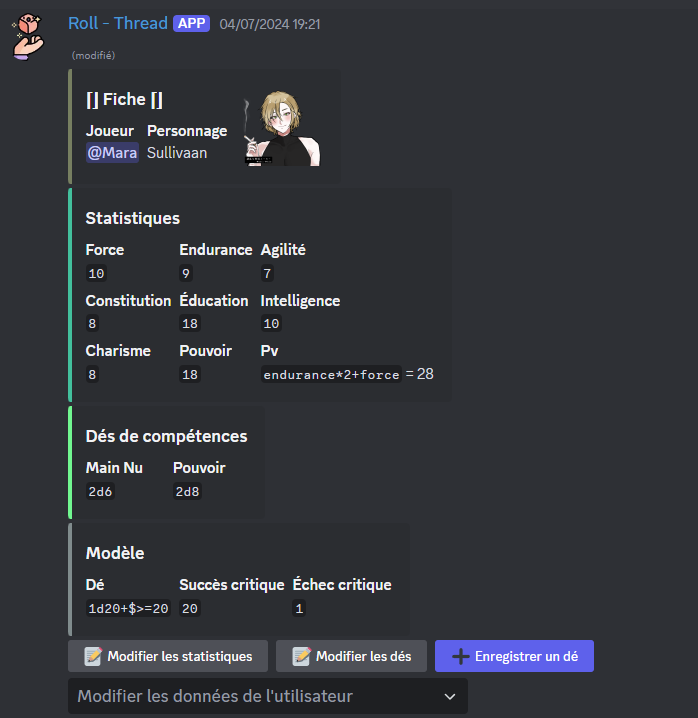
Only the template and the user will always be present, unless no die type and no critical success/failure have been recorded in the template.
If all information is saved, you will have access to three buttons:
- Edit user data : avatar (embed thumbnail), character name or move to another user,
- Edit Statistics
- Edit Saved Dice (which allows saving multiple new dice, but shh...)
- Add a New Die.
Edit user data
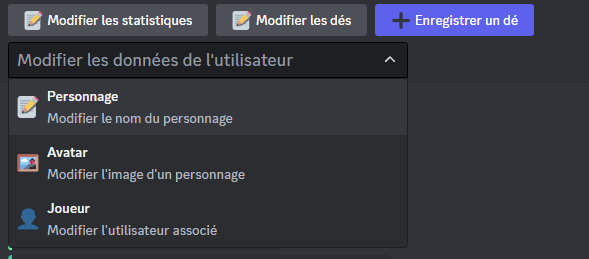 Each tree commands will open a modal to edit the corresponding data.
Each tree commands will open a modal to edit the corresponding data.
If you are using a old version of the bot, you will have to use the following commands:
To add the new button.
Editing the avatar image
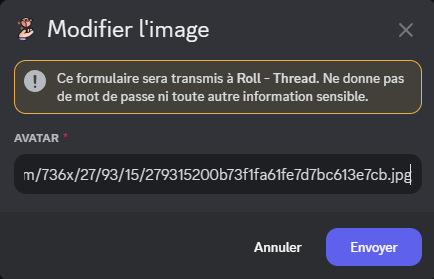
Images stored on Discord cannot be used as their links change regularly. It is therefore mandatory to use external links, for example, by using imgur. See here for more information.
Rename a character
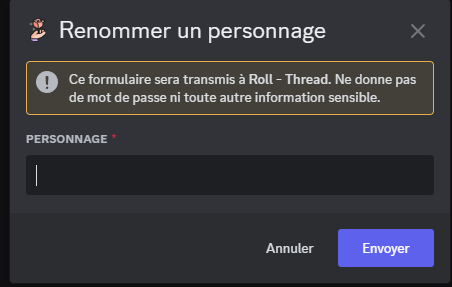
As the command, it doesn't allow duplicate character name. Each character must have different name, or error will be throw.
Move to another user
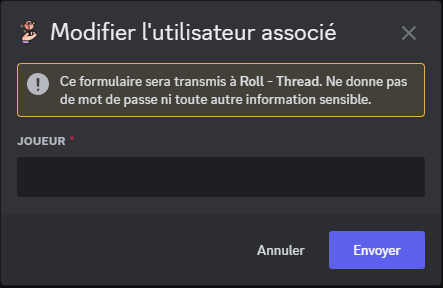
It will move the character to another user, deleting the one on the old user. An error will be throw in case of duplicate, and action will be undone.
Editing Statistics
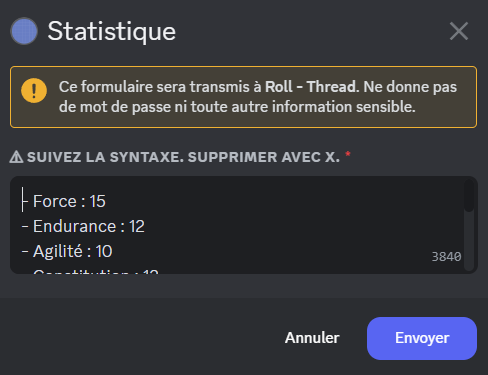
The modal will be pre-filled with a list as follows:
- NAME: value
- NAME: value
- NAME: COMBINATION
It is imperative to keep this list as is so that the bot can correctly read the statistics.
You can remove values by using X or leaving it blank, like this:
- NAME: X
If statistics have been removed from the template, they will be automatically removed from the list. Additionally, they will be automatically added back when added to the template, with a default value of "0".
It is possible to modify combinations.
Finally, values will not be checked against the total initially recorded in the template. Game masters must therefore verify the values during editing.
If statistics are edited and logs are enabled, a modification message will be sent to the channel configured in the logs.
Editing Dice
Just like with statistics, the modal will be pre-filled with a list as follows:
- NAME: dice
Just like during recording, dice will be evaluated to verify their validity. Additionally, you can add as many dice as you like!
As with statistics, it is essential to adhere to the list and its syntax. You can delete fields by replacing the value with "X" or "0".
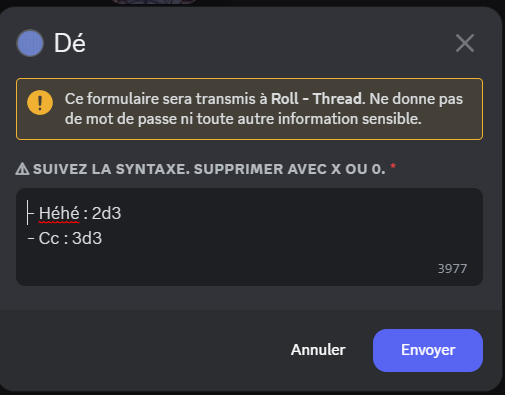
Adding a new dice
Adding a die works exactly like when recording a character.